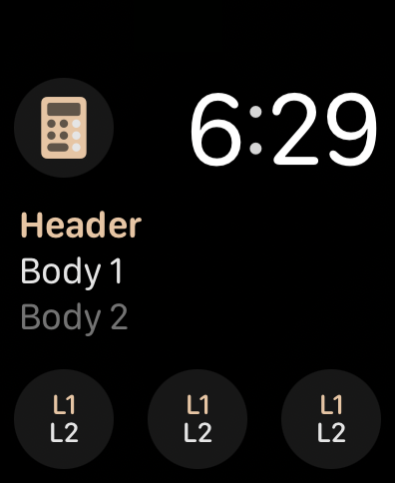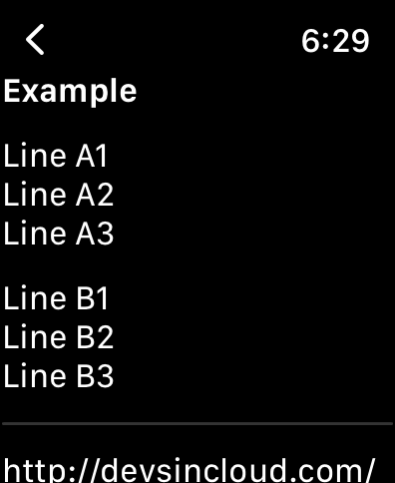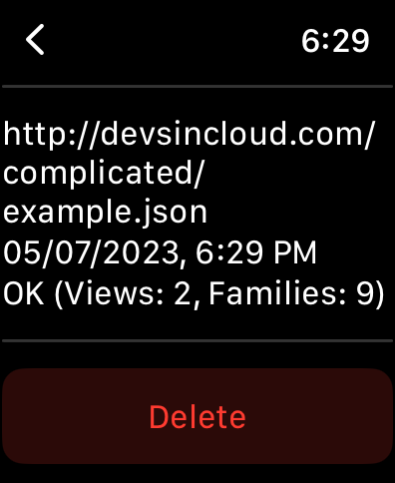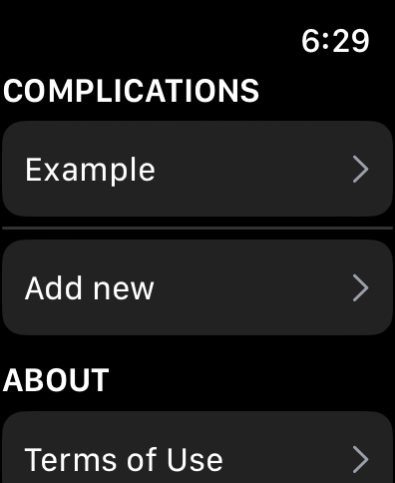Complicated - complications
Paid Version
Publisher Description
Create your own custom watch complications!
How does it work?
* Create a simple JSON file and upload it to your favorite web hosting provider
* Register the JSON file URL in the watch app itself (both HTTP and HTTPS are supported)
* Now simply add complications with your custom data directly to your watch faces
Examples of what you can do with the app:
* Generate JSON files automatically by your existing web application to provide your users with an easy way to see selected information directly on their wrist
* Publish your personal JSON files via OneDrive/Google Drive/Dropbox/etc. to add any static content directly on your personal watch
* Automatically generate and publish JSON files using services like IFTTT/Zapier/etc. to seamlessly integrate complications with your automation routines
* Use simple cron/scheduler jobs to scrape/compile/compute data from any source (weather, stock prices) into your own custom complications
Features:
* You can add as many JSON files as needed (to support multiple complication data sources)
* The JSON file structure supports up to 9 different complication styles (so you can pick the ones that meet your needs)
* The JSON file structure also supports simple "views" (so you can define additional text that gets displayed when the complication is tapped)
* The app re-loads JSON files roughly every 10 to 15 minutes (to make sure your complications are always up to date)
* We are hosting a sample JSON file (so you can easily test the app after its installation as well as have a simple template that you can immediately use for your own files)
Our sample JSON file (which can be added to the app right after its installation to test all its features): http://devsincloud.com/complicated/example.json
Terms Of Use / License agreement: http://www.devsincloud.com/complicated/terms-of-use.htm
Privacy Policy: http://www.devsincloud.com/complicated/privacy-policy.htm
About Complicated - complications
Complicated - complications is a paid app for iOS published in the Office Suites & Tools list of apps, part of Business.
The company that develops Complicated - complications is DevsInCloud, Inc.. The latest version released by its developer is 1.0.
To install Complicated - complications on your iOS device, just click the green Continue To App button above to start the installation process. The app is listed on our website since 2024-04-27 and was downloaded 0 times. We have already checked if the download link is safe, however for your own protection we recommend that you scan the downloaded app with your antivirus. Your antivirus may detect the Complicated - complications as malware if the download link is broken.
How to install Complicated - complications on your iOS device:
- Click on the Continue To App button on our website. This will redirect you to the App Store.
- Once the Complicated - complications is shown in the iTunes listing of your iOS device, you can start its download and installation. Tap on the GET button to the right of the app to start downloading it.
- If you are not logged-in the iOS appstore app, you'll be prompted for your your Apple ID and/or password.
- After Complicated - complications is downloaded, you'll see an INSTALL button to the right. Tap on it to start the actual installation of the iOS app.
- Once installation is finished you can tap on the OPEN button to start it. Its icon will also be added to your device home screen.